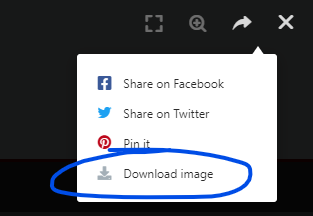
To download an image, click on the thumbnail of the desired part image you would like to download. Once the image pops up, go to the upper right-hand corner of your screen and click the “share” icon. You will se an option to “download image”.
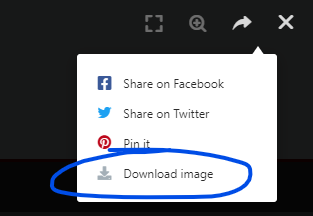
To download an image, click on the thumbnail of the desired part image you would like to download. Once the image pops up, go to the upper right-hand corner of your screen and click the “share” icon. You will se an option to “download image”.